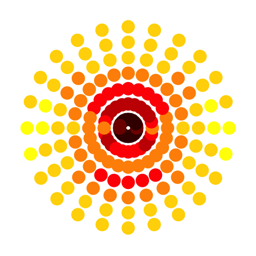Panels description

Functionalities of the XeRiS web application are accessed through the dedicated panels listed below:
- Structure
- Eigen
- Source
- Parametric
- Scenario
- Fault Scenario
- 2D Scenario
- Sites
- MCSI
- Regional Hazard (*)
- Tsunami (*)
The Admin panel is visible only to the XeRiS administrator, and permits the customisation of the web application and the account management.
The Status button just refreshes the status icon of all the panels, according to their job execution status.
The Help button opens a new browser page showing the XeRiS Web Application help pages.…
The Logout button allows to close the current session.